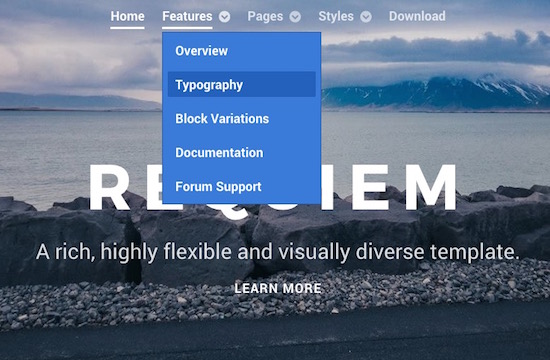
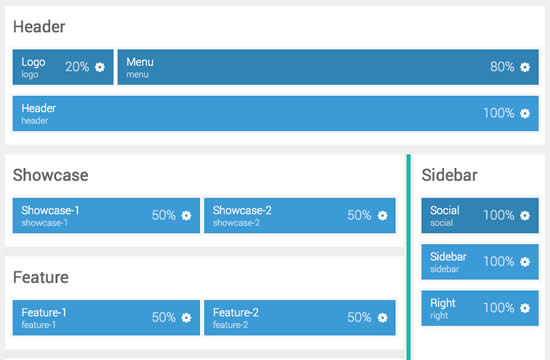
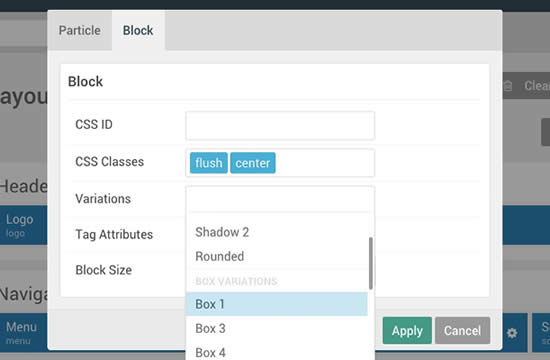
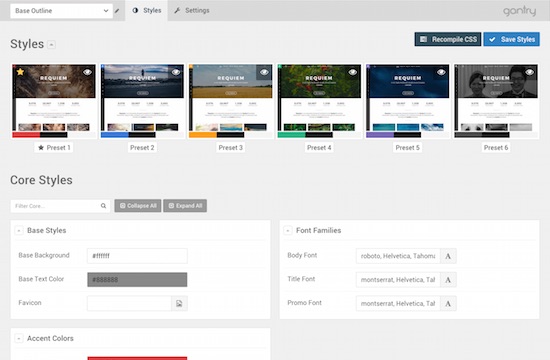

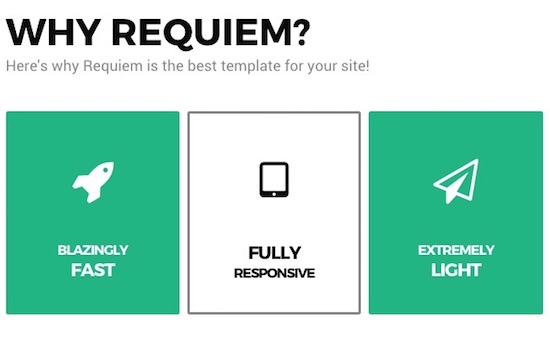
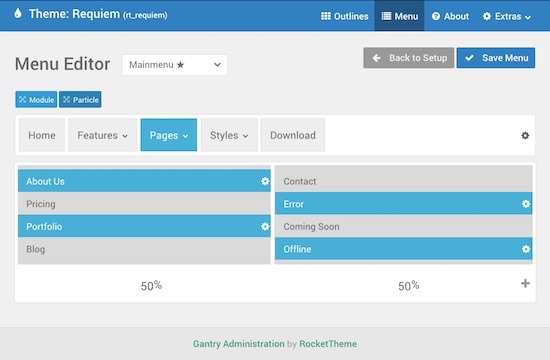
Gantry 5 features an advanced and user friendly Menu Editor, which augments the core menu with a rich, drag and drop enhanced interface, to easily change the menu's frontend appearance, such as columns.
The Menu Editor panel takes what your CMS' built-in Menu Manager has and enables you to override it. Changes you make in this panel do not in any way affect the way the CMS handles Menu items.
Gantry 5's layout manager also benefits from a drag and drop interface, providing an easy mechanism for adding, removing, configuring, moving and resizing positions and particles.
Due to the way layouts are now created and managed in Gantry 5, there are no restrictions to the number of positions you can have, and are now truly unlimited.
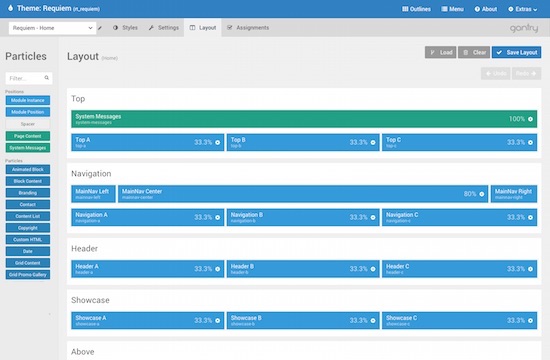
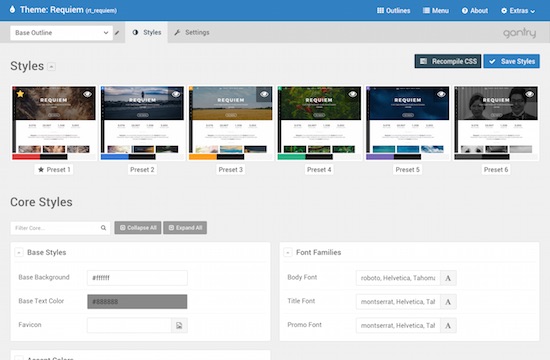
Style customization is a very simple process with Gantry 5. All available, pre-built presets are displayed in the Styles tab for you to preview, individually customize and apply.
Each preset has an assortment of individual style options, such as text and background colors for the various sections, allowing for swift and easy color scheme changes.